OUTDATED+HIDDENSolution Deployment Flow
This page describes the steps for the deployment of a Worker Network Solution.
Once a Solution is created, the user can choose between "Yes" and "No" when asked if the Worker Network Solution is subject to production deployment. The diagram below demonstrates what happens following this decision from the user.
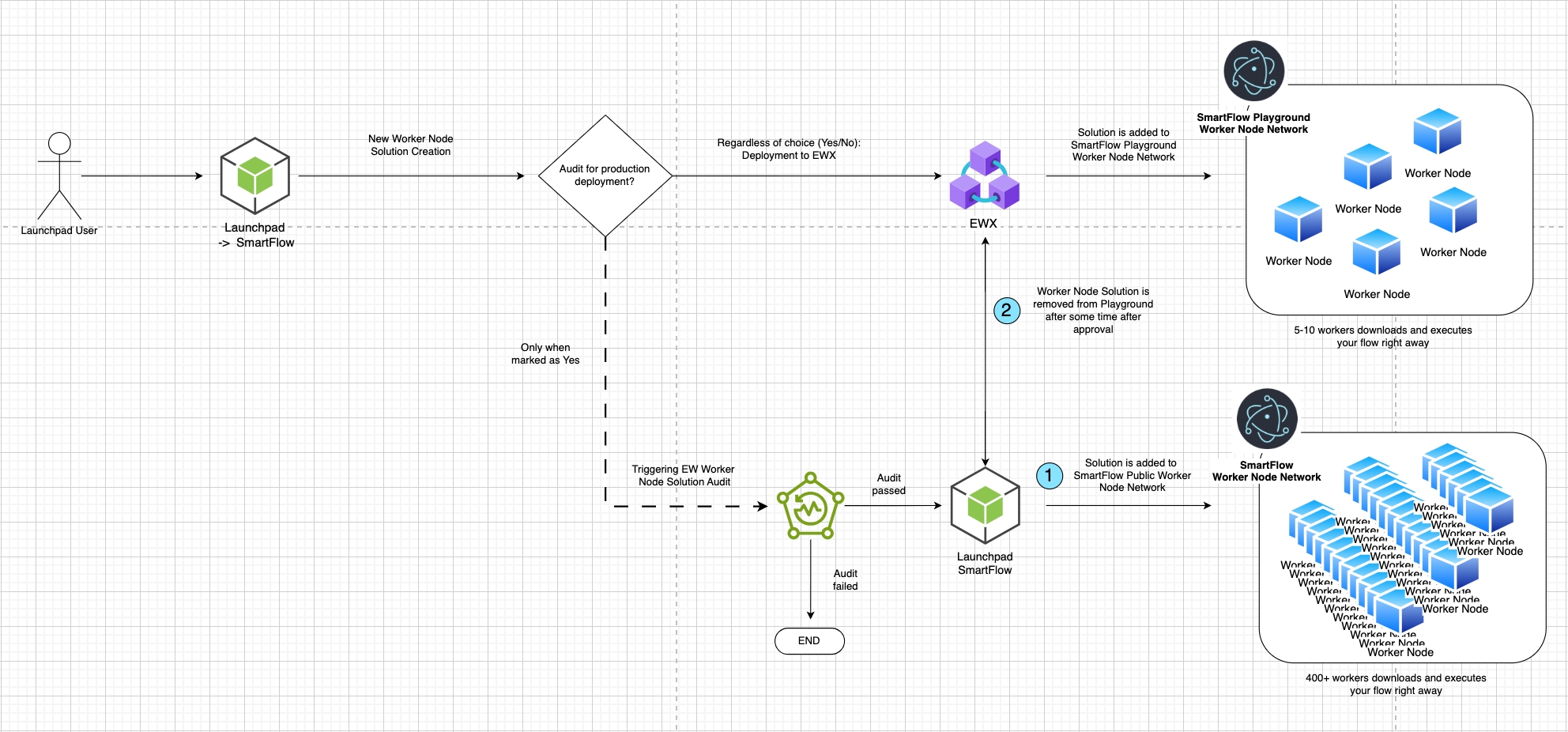
Once the Worker Network Solution is approved for deployment on a public pool, the user receives an email confirmation, and the Solution is added to SmartFlow Worker Node Network.