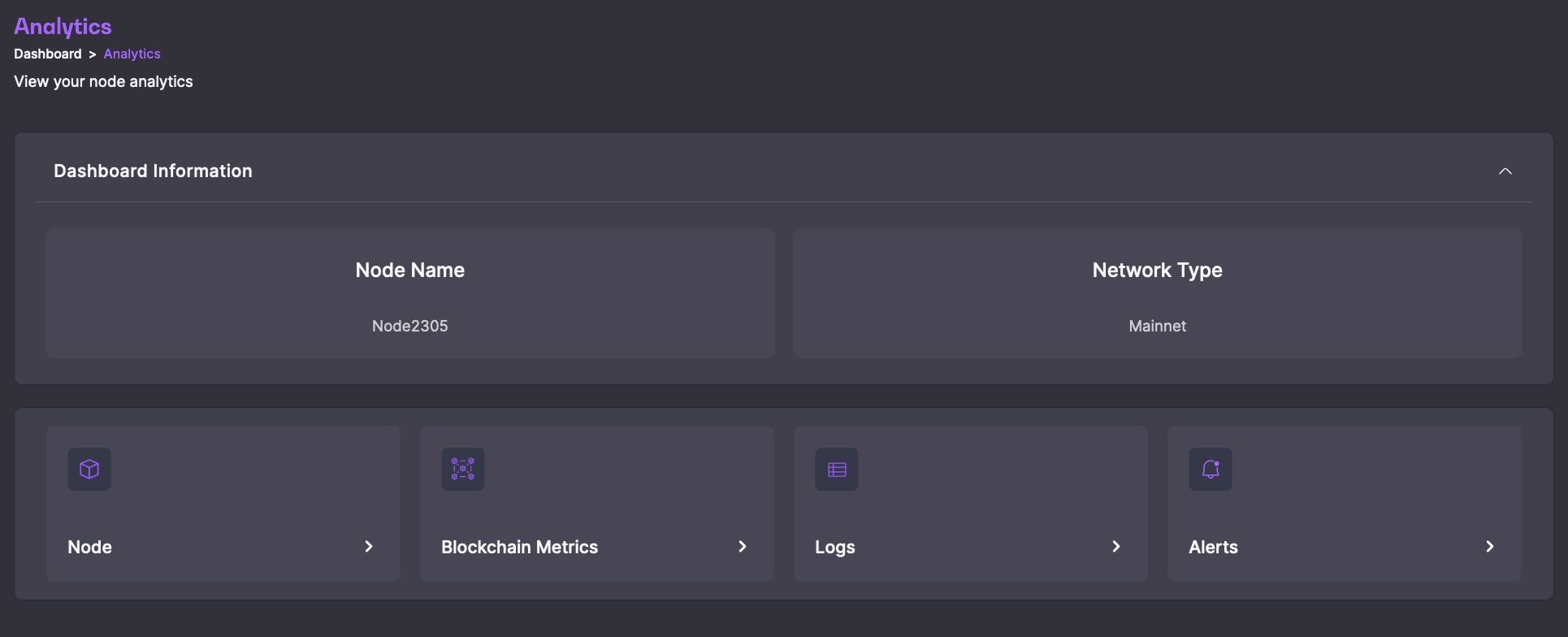🔥RPC Node Quick Start Guide
Once you are logged in to Launchpad, Energy Web's SaaS platform, you will be able to set up your RPC Node. To do so, follow the steps below.
Subscription
Before you can create a new Full Node, you will need a subscription.
To subscribe:
Verify that you are in the VaaS environment of Launchpad by checking the toggle button on the top right. You will easily recognize the VaaS environment by its dark theme
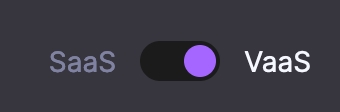
Under EWC Full Node in the left hand bar, go to "Purchase" and fill in the purchase form
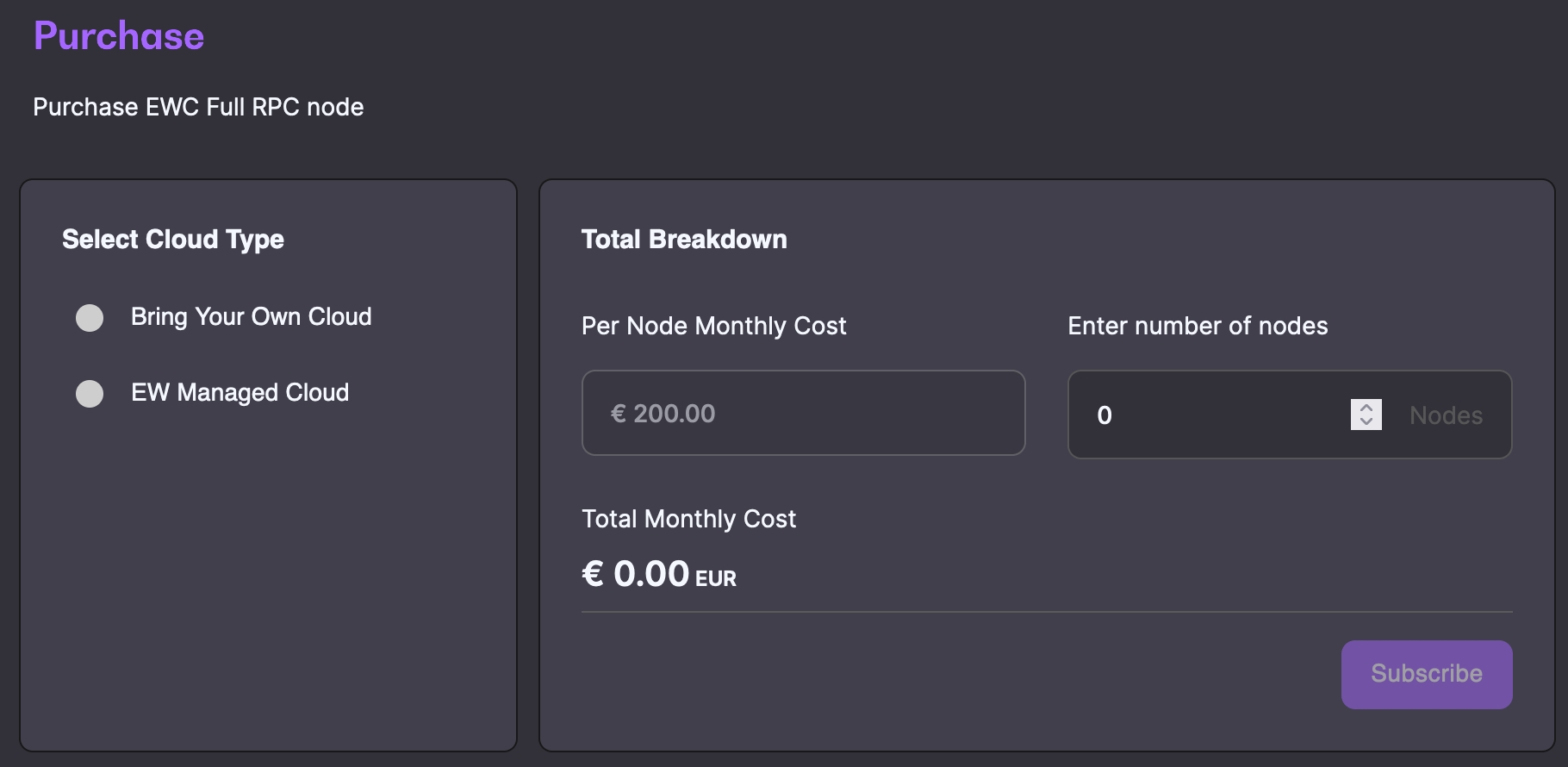
You can chose between the Bring Your Own Cloud option or chose for a managed cloud
Click on the "Subscribe" button. You will be redirected to the payment page.
Once the payment is completed, you are ready to set-up your Full Node.
Full Node Deployment and Management
Once you have purchase one or mode Full Nodes, you are ready to deploy them.
Under EWC Full Node > "Manage", look for "Pending deployments" at the top of the page. You will find all newly purchased Full Nodes that have not yet been deployed.
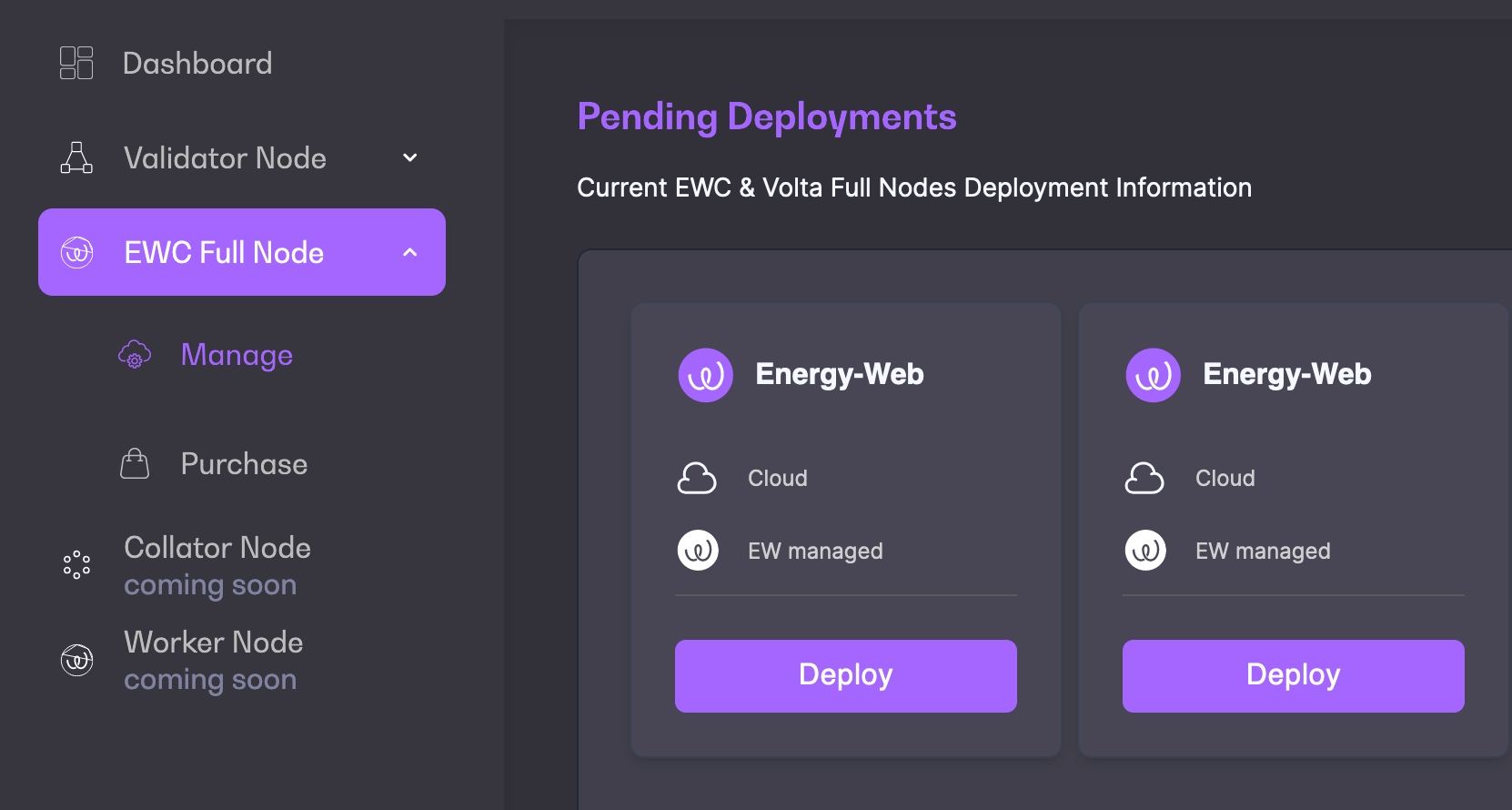
Click the "Deploy" button for the Full Node you want to start deploying
Enter all the Node and RPC configuration information required. On the RPC configuration page, select HTTPS or WSS only if you wish to disable one of these RPC servers. By default, they are both enabled.
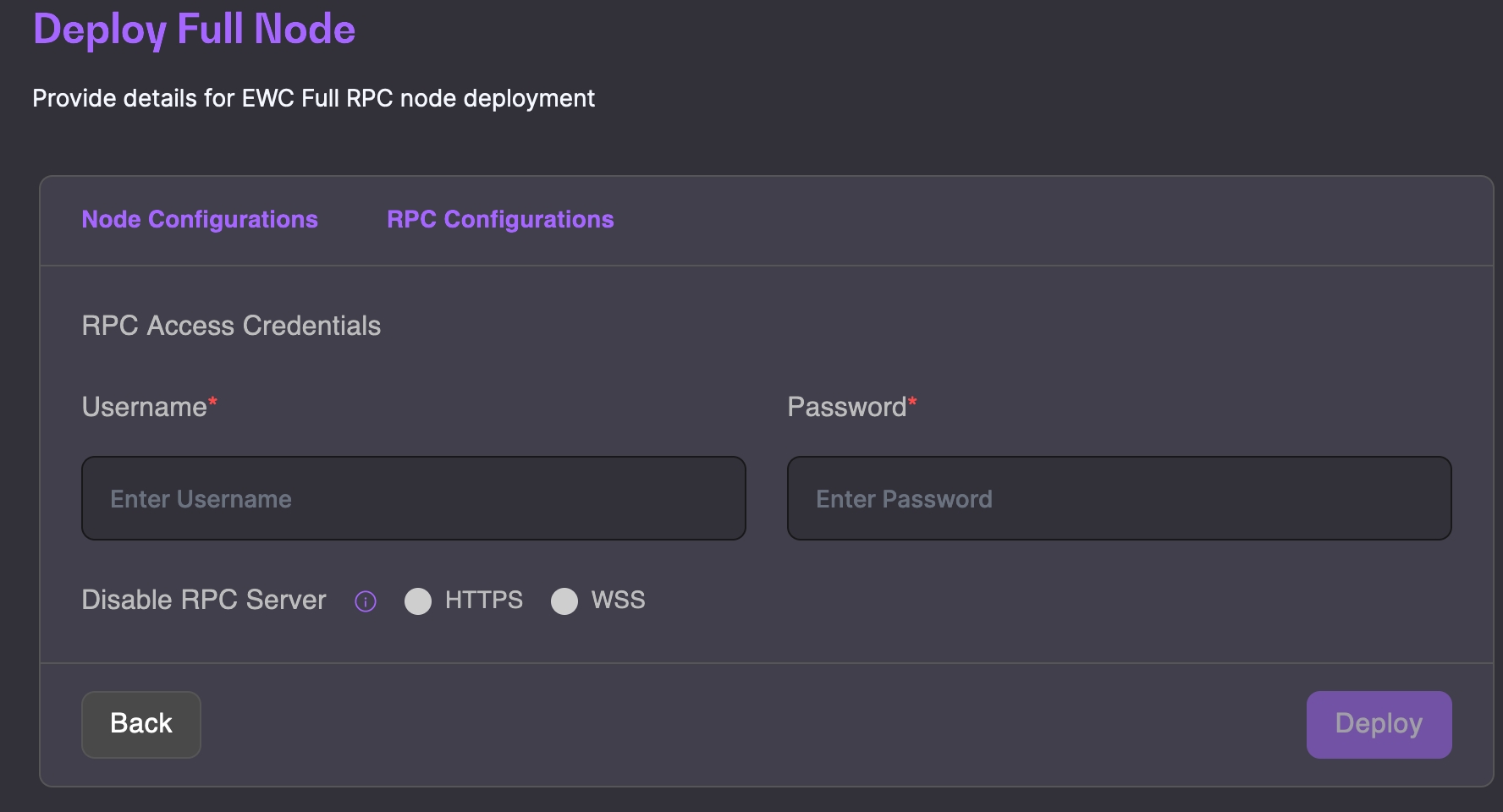
Once you have pushed the "Deploy" button, your Full Node will appear under EWC Full Node > "Manage" in the "Full Nodes" list. It will first show with "Requested" as Node Status and "Syncing" as Sync Status. Several minutes later, the Node status will move to "Provisioning".
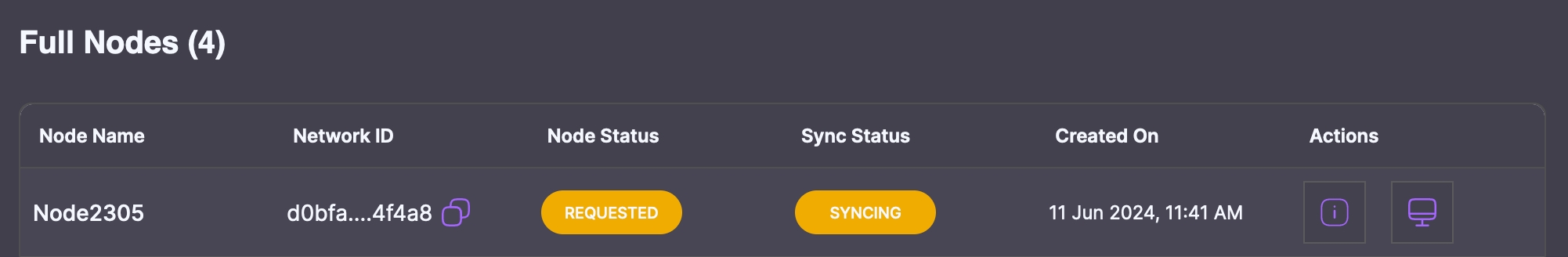
Within a few minutes to a couple of hours, the Node Status will switch to Ready, which means that the blockchain provisioning for the Full Node was completed. Once the Full Node is ready, you can access the Full Node details by clicking on the ℹ️ button. In the Node Details, you can see the Access credentials, copy the Endpoints URLs, copy the code snippets and review all your Node data. Note that all Endpoints data will depend on what you selected during deployment.
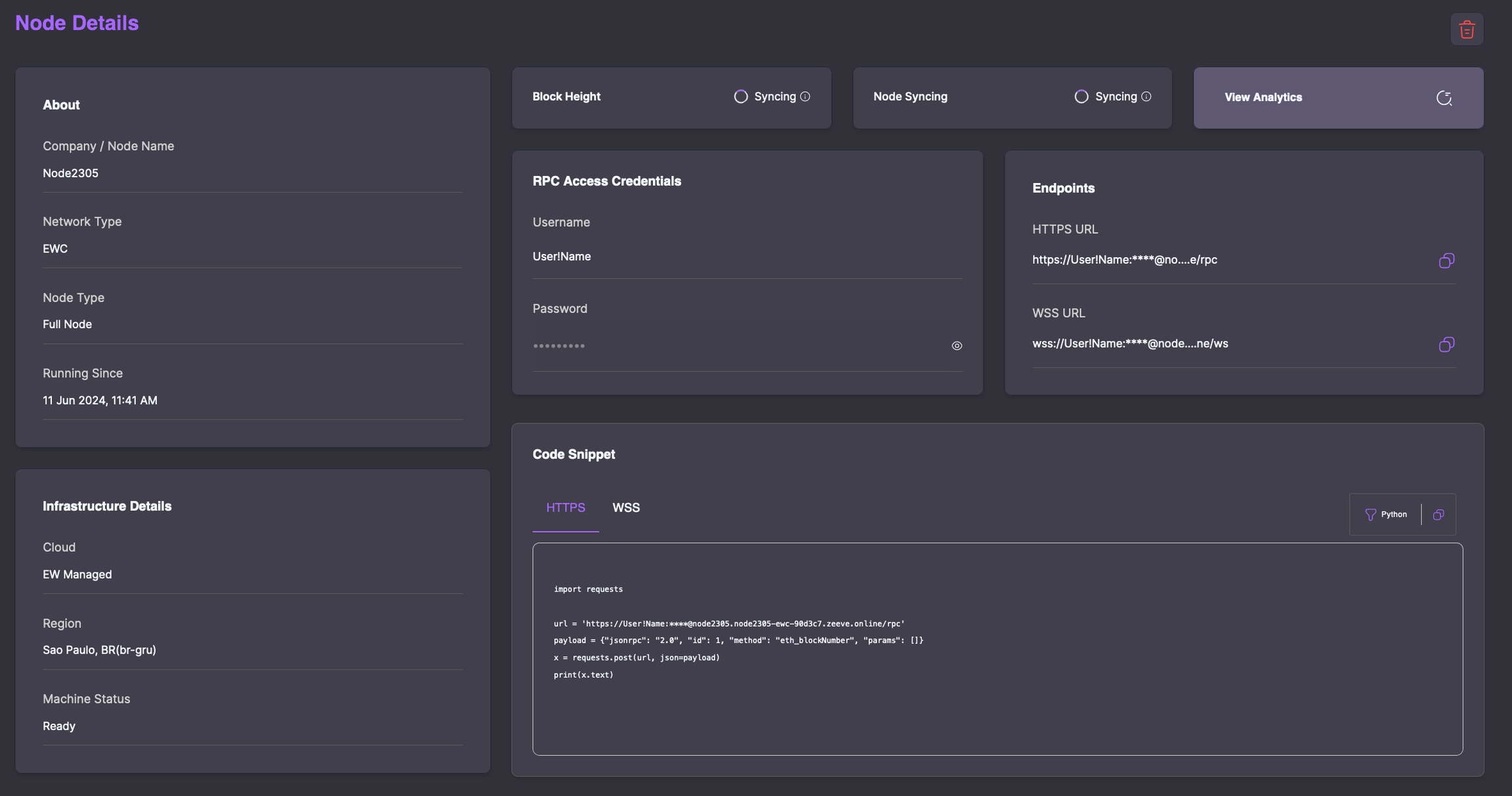
It will take around 24 Hours for the Node to be synced. You can track that change under the "Syncing status" of your Node. Upon Syncing, the Analytics become available. The analytics of your Node can be access under EWC Full Node > "Manage" by clicking the screen icon for your Node in the Full Nodes list or by clicking "View Analytics" in the Node Details.
You can navigate between 4 different kinds of analytics: Node analytics, Blockchain Metrics, Logs and Alerts. Navigate through the different analytics tabs to review all of it.